
User-friendly and
professional cloud-based sports video analysis solution for players, coaches,
analysts and referees.

User-friendly and professional cloud-based sports video analysis solution for players, coaches, analysts and referees
Try Basic Video Analyzer free for 14 days!
The Vicket Video analysis solution is a video analyzing digital cloud-based application
It was developed by the Vicket TEAM and is meant to positively influence the communication and performance of teams of any sports using it.
A coach desk serves as a great means for coaches to analyze the moves and performance of the team during live games, after a recorded game or even the practice sessions

User friendly

Easy to use solution for everyone with intuitive dashboard and game-like thumb-ease actions.

Cloud-based video solution

Store and access your content from anywhere, easily.

Fully customizable

Customize the platform for your needs.
Vital features making your work easy

Tag player, tag phases
You can easily identify crucial moments of the game to watch and analyze later. With the quick button feature you will be able to do this in just seconds.

The most important aspects right after the game
By tagging important phases, goals you can create in just a second after the game the list of video sequences and use it to up your game, to present your team, for team communication or building a community.
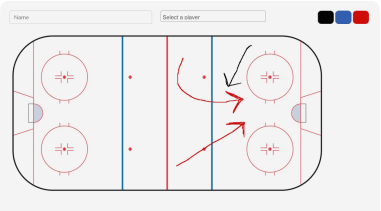
Whiteboard
The integrated whiteboard allows the coach to regroup and reorganize the team in the break making drawing and explaining easy.

On site quick analysis
Be on top of your coach game with on site multiangle videos to help you in your decisions. You’ll be able to react better informed to the opponents phases and tactics.

Share your videos
Phases, goals, passes, highlights … you name it. Everything is on the tip of your finger right after the game. Easy peasy.

Super flexible & multifaceted
Use the Vicket video analysis for various purposes.
Analyze, track your players performances through the season, provide player feedback, adjust team tactics or use the videos for outstanding marketing, winning over sponsors etc.

Appropriate for many sports
Football, soccer, hockey, handball … you name it. Vicket’s video analysis is perfect for team sports.
Choose to elevate your game!

Take your winning strategy to the next level with amazing features!
The platform was conceived for coaches of any sports to be able to analyze in detail the performance of the team
Each coach has his own private account
The players menu is a space where the coach can list all the players and can modify or delete their details partially or completely
The Quick buttons menu is an option where the coach can list so-called "Quick Analyze" buttons that he can operate during the live match or recorded game video. For example some of the buttons include “Chance For”, “Goal” etc. Using this option, the coach can push the “Goal” button if the team scores a goal and that will be saved on the platform.
The Live video menu enables the viewing of the game/match that is being recorded and here he can navigate the previously mentioned buttons. At the end of the match/game the coach presses the “End game” button for the recording process to stop.
Video archive menu: here the coach gets a full list of all the saved videos that he can further analyze. Here, he also has a “Quick analyzes” option and can create further new ones or also create new “Whiteboards” that he can add. This means that for example a hockey field outline will be shown and the coach can further draw on it and analyze strategies (or suggested strategic moves) and he can save them.
The Whiteboard menu enables access to every saved “Whiteboard” to have quick access to them and also to add further new “whiteboards”. For instance if the coach finds another attack scheme then he can quickly draw it and show it to the team at practice.
Playlists - save and share the most important movements for your analysis needs.
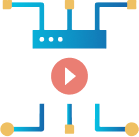
Inside the video coach dashboard you can request several video inputs to work with. You can have one fixed camera input and for the away games/practice pitches multiple mobile inputs via RTMP.
Pricing
Basic

25 €
/ month
300 €
/ year
Get started with video analysis!
100 GB video storage
VOD video analysis
Player tagging
1 Team
20 Player
Playlists
Whiteboards
Quick buttons
Video share option
Video download
Professional

125 €
/month
1500 €
/year
Up your game with live video analysis!
500 GB video storage
Live analysis and capture
1 Mobile live feed from RTMP / SRT
1 Fixed location video input
Scheduled Recording
VOD video analysis
Player tagging
5 Team
100 Player
Playlists
Whiteboards
Quick buttons
Video share option
Video download
Video coach 24h DVR
Club - Custom
On request
Maximize your club's potential with integrated solutions!
From 2.5 TB video storage
Live analysis and capture
1 Mobile live feed from RTMP / SRT
From 5 Fixed location video input
Scheduled Recording
VOD video analysis
Multi user account
Manager access
Player tagging
Unlimited Teams
Unlimited Player
Playlists
Whiteboards
Quick buttons
Video share option
Video download
Video coach 48h DVR
sport.vicket.com Studio integration
About Us

With over 25 years of experience, we combine the most advanced IT devices and human creativity.
We're an enthusiastic team, always open to new ideas and new adventures in the online universe, whether it's community, big dreams, elevating sports teams, communication, or facilitating the flow of information and experiences that connect us.
But first and foremost we are people, who care about each other, and who do our work with dedication, attention to detail and ambition to achieve superior quality in everything we offer.

 English
English Magyar
Magyar Română
Română

